top of page
02
How do I create or open a saved worksheet?
01
02
03
To create a worksheet launch the MathDisk builder from the home page.
With the builder open click on the sign-in link in the upper right corner.
Signing-in will take the user to the personal workspace. This is where worksheets are stored. Continue previously saved work by clicking on the thumbnail of the saved worksheet or create a new worksheet by clicking on the red button.
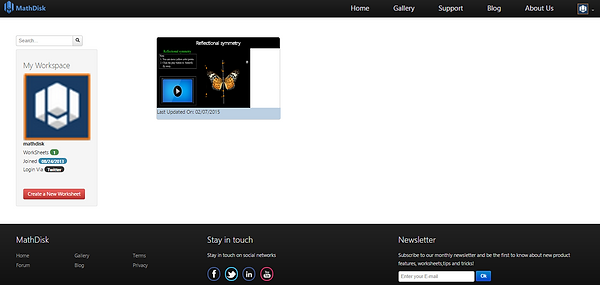
bottom of page
